There are numerous ways to avoid posting anonymously, but the following is the easiest:
- Click Post a Comment at the bottom of the post.
- You will then have four options: a google name, an OpenID name, Name/URL, and Anonymous. Click the circle next to Name/URL.
- In the space to the right of Name, write whatever sequence of letters, numbers, and spaces your little heart desires—as long as it doesn’t spell ‘anonymous’.
- The URL space is optional. If you have your own website or blog that you want people to know about, then type that address in this space. But you can leave this space blank if you want.
- Click Publish your Comment.
That’s all there is to it.
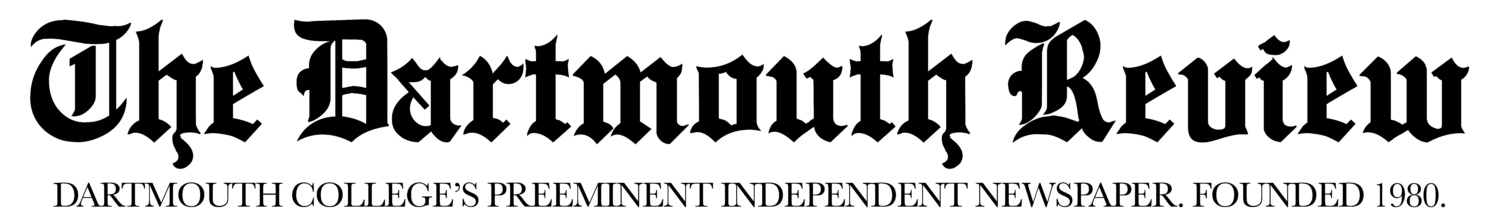
Be the first to comment on "How to Create a Nom de Plume"